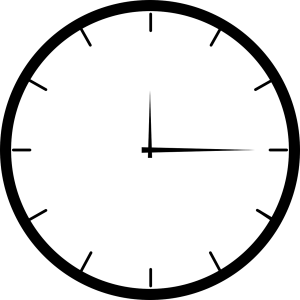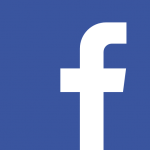How do I get a Library card?
What do I need to get a libary card?
You must bring in a photo ID with your current address on it as well as a current piece of mail.
Are there any fees to get my card?
Anyone living inside the city limits of Brighton, there is no charge for your library card.
Residents of the Southwestern Community School District, including Shipman, Piasa, Fidelity, Royal Lakes and Medora have an annual fee of $65 for a library card.
This fee allows all family members living at the same address to obtain a library card.
Non-residents owning property within Brighton City Limits are also eligible for a library card at no additional cost. Proof of said property is required in the form of property tax paper.
What can I borrow?
Your library card allows you access to the CloudLibrary, the Illinois Heartland online catalog, and materials at the library.
The library has a maximum of 20 items to be checked out on a library card with these limits:
- 5 Books
- 5 Magazines
- 5 Audiobooks
- 5 DVDs and Blu-Ray’s
- 5 Music CDs
Through Illinois Heartland Library System (IHLS), you will have access to more than 2.5 millions items that can be checked out online. Items are then delievered via courier to this library, or the library of your choice as quickly as possible. When your requested materials arrive, we will let you know.
What services does this library offer?
The Brighton Public Library offers free wi-fi and desktop computers for normal use during business hours.
Copying and Printing services:
- $.25 each for 1-8 copies
- $.10 each for 9 or more copies
- $.50 each for 1-8 color copies
- $.25 each for 9 or more color copies
CD & DVD Cleaning:
$.50 for each disc. Deep scratches may require more than one cleaning and may be charged double.
Fax Services:
- $1.00 for the first page
- $.50 for each additional page
Notary Services:
- Call library to schedule appointment
What are the late fees?
$.10 per day, per item will be charged on any overdue materials after a one day grace period. All fines must be under $3.00 before anyone can check out more materials or use the computers.
How do I request books not offered at my libary?
Your new card will allow you to use OPAC (Online Patron Access Catalog) from anywhere you are.
First, CLICK HERE
Under My Account click Log In. You will need your library card barcode as your username and the last 4 digits of your phone number as your password. Then click on submit. If your password does not work, please call the library for assistance.
To reserve books simply click on search catalog and then type in the name of the item you want. Then click on “Place Request”.
You can also renew items by clicking on “items currently checked out”. Then just follow the on screen directions.
Make sure Brighton Memorial PL is highlighted and then click submit.
Once you are logged in, you can change your PIN to one of your choosing.
How do I access the CloudLibrary?
Download the CloudLibary app from the Apple App Store, Google Play, or via Kindle Fire, PC’s and Mac’s here.
Select Illinois Heartland Library System as your library and log in with your library card barcode and pin. Your pin should be your last four digits of your phone number. If this pin doesn’t work, contact the library for help.
How does the CloudLibrary work?
You can download the app on up to 5 devices. The CloudLibrary will sync across all your devices so you will always have access to your items.
You can borrow 5 items at a time and place holds on 5 items at a time. Items automatically expire when they are due, meaning no late fees. EVER!
How can I get homework help?
These websites provide free homework help. If you do not have a computer or internet at home, the Brighton Public Library offers free wi-fi and desktop computers for normal use during business hours.
- Khan Academy (all grades and subjects)
- Study Geek (all grades,Math)
- Fact Monster (k-8th all subjects)
- Ask Rose (6-12th grade, math and science)